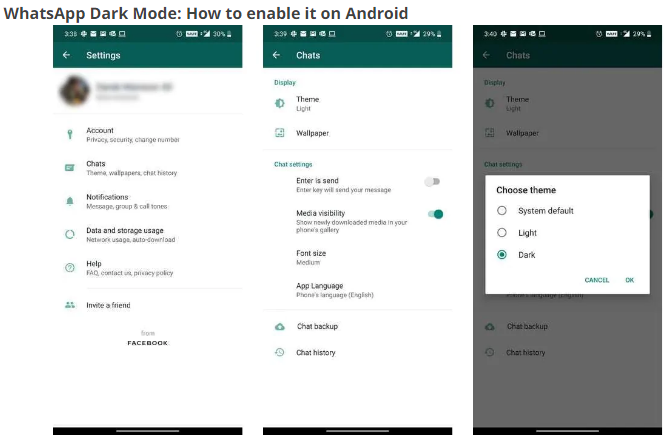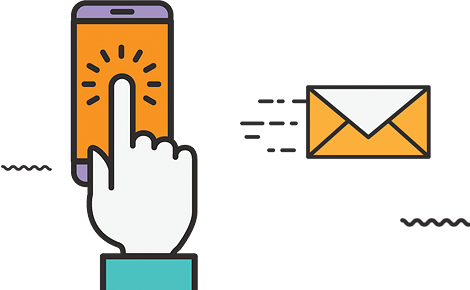WhatsApp Dark Mode is available for all Android and iOS users. To use this mode you have to update the app. Here we are telling you how to activate and use WhatsApp Dark Mode.
WhatsApp has finally released the Dark Mode feature for all Android and iPhone users. Its testing phase was going on for a year, which has now ended. Now users can download this latest WhatsApp Messenger update by visiting Google Play Store and Apple App Store and enjoy this feature. In this dark mode of WhatsApp, dark gray tone has been given instead of black background. Android users who are using Android 10 and iPhone users who are on iOS 13 can go to their phone’s system settings and use the dark theme by turning on this mode.
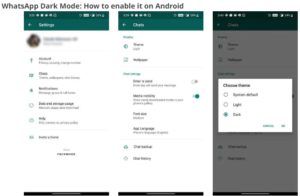

First of all go to Google Play Store and download and install the latest version of WhatsApp (2.20.64). After installing, tap on the three dots and go to the menu icon and choose Settings. Then tap on Chats and then go to Chat Settings. Now tap on the theme, here you have to choose the theme of the app. Tap on ‘Dark’ for dark mode and now you are ready to use WhatsApp dark mode.
You can also get the system default option when you tap on the theme. This automatically changes the theme to light and dark mode. Manual mode is not available for iOS 13 users. At the same time, users who do not have iOS 13, also can not use WhatsApp dark mode. Go to the App Store to get dark mode on iPhone. Now download the latest version of WhatsApp (2.20.30). Then go to Settings and tap on Display and Brightness option. Now tap on Dark to enable system. Alternatively you go to the control center and then tap on dark mode.
The WhatsApp team has put full details of this update in their blog.